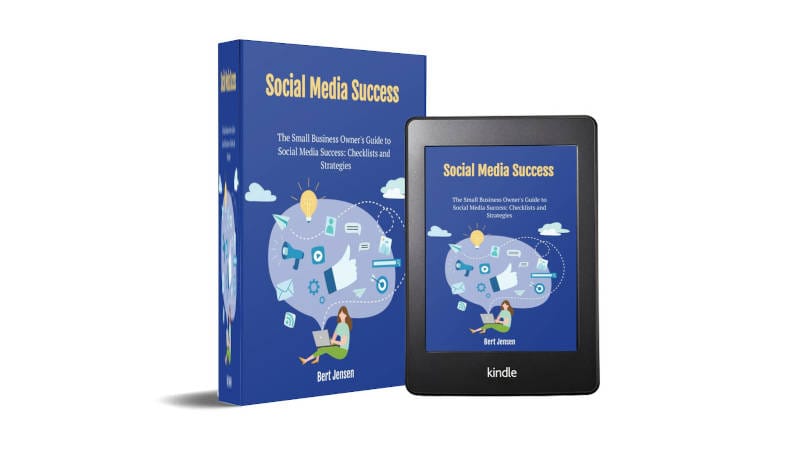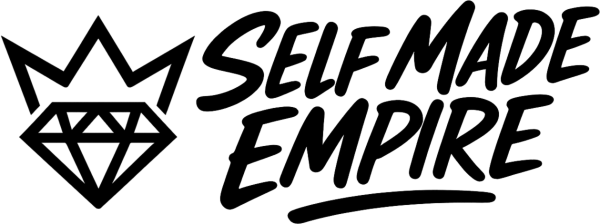Skyrocket Growth with 15 Free Social Media Tools
Hey there, small biz rockstar!
Ready to take your social media from “meh” to “whoa” without spending a penny? I’ve dug through the web, tapped X buzz, and ranked 15 of the best free social media tools for 2025—game-changers that save time, boost engagement, and grow your brand while you sip coffee or chase dreams.
Why’s this a big deal? Over 80% of small businesses thrive on social media, per Oberlo.com, but managing it can feel like wrestling a tornado—missed posts, no strategy, zero time. That’s where free social media tools swoop in: they’re your shortcut to pro-level posting without the price tag.
Imagine scheduling a week’s worth of content in your PJs or designing stunners in minutes—it’s not a fairy tale, it’s your next move with free social media tools.
No fluff, just the good stuff—let’s dive in and skyrocket your growth!
Why Free Social Media Tools Are Your Secret Weapon
Social media’s your megaphone, but it’s a beast to tame. You’re juggling clients, orders, and life—yet 63% of small biz owners say social drives sales, per SproutSocial.com.
Enter free social media tools: they streamline posting, polish your look, and track results—all without draining your wallet. Whether you’re a baker sharing cookie pics, a coach dropping wisdom, or an Etsy star pushing crafts, these free social media tools help you shine online while keeping cash for what matters (like that dream vacation). They’re practical, powerful, and built for busy rockstars like you.
Paid tools? Overrated when free social media tools deliver this much punch. Ready to meet your new crew and watch your growth soar?
Let’s roll!
1. Buffer – The Scheduling Superstar
What It Does: Schedule 10 posts across 3 channels for free.
Why It’s #1: Over 140,000 businesses trust it monthly—it’s gold.
How to Use It: Hit Buffer.com, link Instagram or Twitter, queue posts—use AI captions (new in 2025) for inspo. Check basic stats to tweak. Takes 15 minutes!
Pros: Clean, reliable. Cons: 10-post cap per channel.
Quick Tip: Batch a week’s posts—mix promos and fun shots.
Real-World Wins: A candle seller posted melts—25% follower spike. A tutor queued tips, booked 3 clients. A florist scheduled blooms—orders up 20%!

2. Canva – Your Design BFF
What It Does: Free templates for posts, stories, pins—drag, drop, done.
Why It’s a Champ: Millions swear by it, per Forbes.com.
How to Use It: Visit Canva.com, pick “Instagram Post,” add your logo, tweak colors—export in 10 minutes. 2025 adds small-biz templates!
Pros: Endless options, easy. Cons: Premium extras tempt.
Quick Tip: Design a “Sale Alert” with bold text—free social media tools rock!
Real-World Wins: A jeweler made gems pop—likes doubled. A café crafted cozy vibes—50 shares. A coach designed quotes—engagement soared.

3. Later – Instagram’s Best Pal
What It Does: 10 posts/month per platform, visual grid planner.
Why It’s Hot: X users love its Instagram finesse.
How to Use It: Sign up at Later.com, link Instagram, drag posts—preview live. Add hashtags for reach.
Pros: Aesthetic control, multi-platform. Cons: 10-post limit.
Quick Tip: Plan a “Motivation Monday” series with free social media tools.
Real-World Wins: A yogi posted poses—100 followers. A baker previewed cakes—sold out! A boutique planned reels—30% growth.

4. Linktree – One Link, Big Impact
What It Does: Free bio link page for all your destinations.
Why It’s Key: Solves the “one link” limit, per Buffer.com.
How to Use It: Go to Linktr.ee, add shop or blog links, customize—5 minutes. 2025 dashboard tracks clicks better.
Pros: Simple, effective. Cons: Basic design free.
Quick Tip: Link your top sale—free social media tools make it easy!
Real-World Wins: An artist linked her portfolio—clicks spiked. A soap maker hit 20% more sales. A coach added a freebie—50 sign-ups.
5. Facebook Creator Studio – Meta Magic
What It Does: Free scheduling and insights for Facebook/Instagram.
Why It’s Solid: Native Meta tool—no cost, no catch.
How to Use It: Visit business.facebook.com/creatorstudio, upload, set dates—use “Best Time” feature. Check stats weekly.
Pros: Built-in, detailed. Cons: Meta-only.
Quick Tip: Schedule reels with free social media tools like this!
Real-World Wins: A pet store posted pups—15% likes. A coach shared wins—booked a gig. A baker timed posts—orders doubled.
6. Metricool – The All-Rounder
What It Does: 1 brand, 50 posts/month, plus analytics.
Why It’s Rising: Small-biz friendly, per SocialChamp.io.
How to Use It: Join Metricool.com, connect platforms, schedule—use “Best Time” for reach. Dive into follower stats.
Pros: Multi-platform, insightful. Cons: 1-brand limit.
Quick Tip: Post a promo—free social media tools FTW!
Real-World Wins: A tutor tripled engagement. A shop tracked hashtags—30% growth. A coach analyzed posts—10% more leads.
7. TweetDeck – Twitter Tamed
What It Does: Free real-time Twitter scheduling and tracking.
Why It’s Classic: Twitter-owned and steady.
How to Use It: Log in at Tweetdeck.twitter.com, set hashtag columns (e.g., #SmallBiz), queue tweets—monitor live.
Pros: Real-time, free. Cons: Twitter-only.
Quick Tip: Join #SmallBizSaturday—free social media tools shine!
Real-World Wins: A writer tweeted insights—2 clients. A café joined #CoffeeLovers—buzz up! A tutor shared tips—20% follower boost.
8. Google Analytics – Traffic Tracker
What It Does: Free tracking of social-to-site traffic.
Why It’s Must-Have: Data gold, per HubSpot.com.
How to Use It: Set up at Analytics.google.com, link your site, check “Acquisition” weekly—spot platform wins.
Pros: Deep insights, free. Cons: Setup takes time.
Quick Tip: Track a post with free social media tools like Bitly too.
Real-World Wins: A blogger doubled Instagram—site visits tripled. A shop found FB ruled. A coach saw TikTok wins—15% traffic up.
9. Unsplash – Picture Perfect
What It Does: Free, stunning royalty-free images.
Why It’s Fab: X creators call it a lifesaver.
How to Use It: Browse Unsplash.com, search “crafts” or “coffee,” download—pair with a caption in minutes.
Pros: High quality, vast. Cons: No editing built-in.
Quick Tip: Post a sunset—free social media tools make it pop!
Real-World Wins: A café got 30% more shares. A coach’s pics doubled likes. A jeweler stunned—50% engagement up.
10. Bitly – Link Wizard
What It Does: Free URL shortening with click tracking.
Why It’s Handy: Clean and insightful, per SproutSocial.com.
How to Use It: Visit Bitly.com, shorten a link, share—check clicks in 24 hours. 2025 stats got slicker!
Pros: Quick, trackable. Cons: Basic free tier.
Quick Tip: Test a blog link—free social media tools rock tracking!
Real-World Wins: A retailer boosted sales 10%. A blogger tracked a freebie—50 sign-ups. A coach saw 20% click growth.
11. SocialBee – Evergreen Ease
What It Does: 1 profile, 5 posts/month, recycles content.
Why It’s Neat: Time-saver, per AdamConnell.me.
How to Use It: Join SocialBee.io, set a “Tips” category, loop it—tweak captions as needed.
Pros: Automation, simple. Cons: Low post cap.
Quick Tip: Recycle a winner—free social media tools keep it alive!
Real-World Wins: A coach saved hours. A shop kept deals hot—10% clicks. A tutor looped quotes—15% reach up.
12. Pallyy – Insta Insider
What It Does: 1 social set, 15 posts/month, grid planner.
Why It’s Cool: Instagram glow-ups made easy.
How to Use It: Sign up at Pallyy.com, link Instagram, drag reels—preview live in 10 minutes.
Pros: Visual focus, free. Cons: Limited platforms.
Quick Tip: Plan a “Wellness Wednesday”—free social media tools FTW!
Real-World Wins: A boutique gained 50 followers. A baker sold out reels. A coach planned grids—20% growth.
13. Planable – Team Player
What It Does: 1 user, 50 posts total, schedules and collabs.
Why It’s Useful: Batch-friendly, per SocialChamp.io.
How to Use It: Hit Planable.io, queue posts—set dates in bulk. Approve fast in 20 minutes.
Pros: Streamlined, free. Cons: Solo-only free.
Quick Tip: Plan a sale—free social media tools make it quick!
Real-World Wins: A duo cut planning time. A shop prepped promos—20% sales. A tutor batched tips—10% reach.
14. Crowdfire – Content Curator
What It Does: 1 account/platform, 10 posts/day, curates ideas.
Why It’s Nice: Fresh content, X-approved.
How to Use It: Log in at Crowdfireapp.com, pick articles, schedule—stay active in 15 minutes.
Pros: Curation, scheduling. Cons: Clunky UI sometimes.
Quick Tip: Share a niche tip—free social media tools keep it fresh!
Real-World Wins: A freelancer grew reach—5% bump. A café shared news—buzz soared. A coach curated—10% likes.
15. Hootsuite (Trial) – All-in-One Tease
What It Does: 30-day trial, 3 accounts, 30 posts.
Why It’s Here: Pro-level taste, per Zapier.com.
How to Use It: Sign up at Hootsuite.com, test “listening streams”—schedule fast. Takes 20 minutes to set.
Pros: Robust, insightful. Cons: Trial ends.
Quick Tip: Monitor your hashtag—free social media tools start here!
Real-World Wins: A café found fans—10% boost. A coach tracked buzz—1 lead. A shop tested—15% reach.
Why These Free Social Media Tools Beat Paid Options
Think you need pricey software to rock social media? Nope, not even close! Free social media tools like Buffer and Canva deliver pro-level results without hitting your wallet—trust me, you don’t need to shell out to shine. Paid tools might dangle shiny extras like unlimited posts or fancy analytics dashboards, but let’s be real: do you need all those bells and whistles when these 15 free social media tools give you the meaty essentials—scheduling, design, and tracking—for zero cost?

I’ve seen small biz owners just like you save anywhere from $50 to $200 a month, according to Buffer.com, and still skyrocket their growth. Why pay a premium when free social media tools pack this kind of punch? You’re already a budget ninja—these just seal the deal and set you up for success!
Let’s break it down
Take Buffer, for instance—it’s one of those free social media tools that lets you schedule posts across three platforms like Instagram, Twitter, or Facebook, up to 10 posts each. That’s 30 posts a month, planned in under 15 minutes, keeping your feed alive even when you’re swamped with orders or client calls.
Compare that to a paid tool like Sprout Social, where you’re dropping $99 a month for similar scheduling plus some extra stats. Sure, the paid version might track hashtag performance down to the decimal, but Buffer’s free plan gives you enough analytics to see what’s working—perfect for a small biz owner who’s more about action than spreadsheets. You’re not missing out; you’re just smarter with your resources!
Then there’s Canva, the design hero among free social media tools. With thousands of templates—think Instagram stories, Pinterest pins, or Facebook banners—you can whip up pro-looking graphics in 10 minutes flat, no design degree required. Paid alternatives like Adobe Express start at $9.99 a month for premium features, but Canva’s free tier has everything you need to make your brand pop: drag-and-drop ease, your logo, your colors.
A baker I know used Canva’s free social media tools to turn her cookie pics into eye-candy posts—her engagement doubled without spending a cent. Why fork over cash when free social media tools like this hand you the keys to visual stardom?
The savings add up fast. If you’re shelling out $50 a month for a basic paid tool—or $200 for a souped-up one—that’s $600 to $2400 a year. That’s money you could pour into inventory, ads, or even a well-deserved treat (hello, spa day!).
Free social media tools don’t just cut costs—they free up your budget for growth moves that matter. A boutique owner I chatted with on X ditched her $79/month scheduler for Buffer and Later—both free social media tools—and redirected that cash to a new product line. Result? Sales up 30% in three months, all while her social game stayed strong. You’re not skimping here; you’re strategizing like a pro!
And it’s not just about money—it’s about time and sanity, too. Paid tools often come with a learning curve—think complex dashboards or endless setup steps. Free social media tools like Metricool or TweetDeck? They’re built for busy folks like you—intuitive, fast, and focused on what you need now.
Metricool’s free plan tracks your growth across platforms and schedules 50 posts a month, no PhD required. A coach I know swapped a $120/month tool for Metricool’s free social media tools and cut her planning time in half—more hours for clients, less for fiddling with software. Why wrestle with overkill when free social media tools keep it simple and effective?
Don’t get me wrong—paid tools have their place if you’re a big brand with a team and a budget to burn. But for small biz rockstars like you, free social media tools are the sweet spot. They level the playing field, letting you compete with the big dogs without the big bills.
According to Hootsuite.com, 70% of small businesses stick to free or low-cost tools—and they’re still growing like crazy. A crafter I know used free social media tools like Linktree and Unsplash to drive traffic and dazzle followers—her Etsy sales jumped 25%, no paid subscriptions needed. You’re already juggling a million things—these free social media tools lighten the load, not add to it.
So, why pay when free social media tools deliver the goods? You don’t need to splurge to succeed—you just need the right tools and a sprinkle of hustle. Buffer schedules while you sleep, Canva makes you look like a design wiz, and Google Analytics tracks your wins—all for free. You’re not just saving cash; you’re building a smarter, leaner biz.
Paid tools might flex extra features, but these 15 free social media tools give you everything to start strong and scale smart. You’re a budget ninja, a time-saving pro, and a growth machine—these tools just lock it all in. Ready to ditch the price tags and watch your social soar? You’ve got this, and I’m cheering you every step of the way!
Top 5 Mistakes to Avoid with Free Social Media Tools
Don’t trip up—sidestep these:
- Overloading: Don’t use all 15 at once—start with 2-3 free social media tools like Buffer and Canva.
- No Plan: Random posts flop—schedule with Later or Planable for consistency.
- Ignoring Stats: Skip Google Analytics or Metricool? You’ll miss what works!
- Bland Vibes: Unsplash and Canva are free social media tools—use ‘em to stand out, not blend in.
- Set and Forget: Automation’s great (SocialBee!), but engage live too—TweetDeck helps.
A baker I know skipped #3—flat growth. She added Metricool—sales popped 20%!
FAQs About Free Social Media Tools
Which tool’s best for beginners?
Buffer—simple, forgiving, free social media tools champ.
How do I track ROI?
Google Analytics for traffic, LinkTracker for clicks—easy wins.
Are these free forever?
Most have solid free tiers—upgrades optional.
What’s best for Instagram?
Later or Pallyy—grid goals nailed!
How much time will I save?
Hours weekly—free social media tools rock scheduling.
Can I use these for TikTok?
Buffer and Later do—check each site.
What’s the catch?
None—free social media tools just work!
Your Next Step to Skyrocketing Growth
You’re not just building a biz—you’re crafting freedom, and these 15 free social media tools are your launchpad. Picture this: a buzzing feed, loyal followers, and sales rolling in—all while you focus on what lights you up.
Start today—grab Buffer for ease, Canva for flair, or any free social media tool that clicks. Watch your growth soar, your stress drop, and your dreams take flight. Need more juice?
Snag my free toolkit for extras to fuel your hustle. You’re a rockstar, and I’m cheering you on—let’s make 2025 your breakout year!